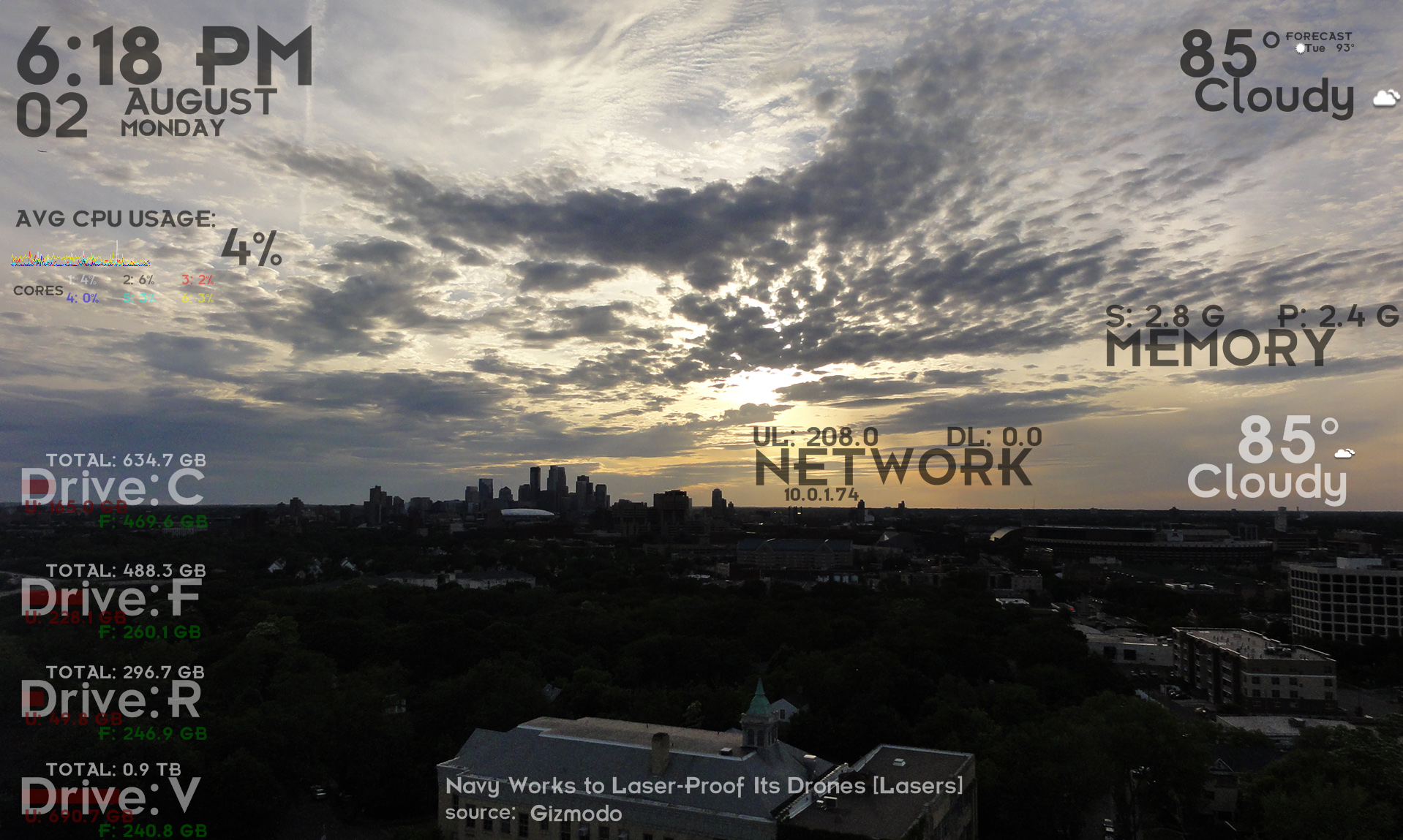ShopDreamUp AI ArtDreamUp
Deviation Actions
Description
this a remix of my prev 10Foot HUDs skin for Rainmeter.
To install, unzip the file and then copy the "myHUDs" folder to your User Name Folder > My Documents > Rainmeter > Skins area. This may vary if your using XP or Win7.
Also be sure to copy the fr-bold.ttf to your C:\Windows\Fonts folder.
(font via [link] )
Enable your components and enjoy!
In black and white versions for each. Enjoy!
Components:
MULTICORE CPU SUPPORT
-Clock/Date
-CPU usage/histogram (added multicore support, up to 6cores)
-News/RSS headline
-Memory (swap/phys)
-Weather (basic and forecast versions)
-Network (ip, up/down)
-Hard Drive (total, free, used; included several, easy to duplicate, also links to drive by clicking on drive letter)
CUSTOMIZE NOTES:
[Clock/Date Skin and 12HR to 24HR format]
-for 24 hour time:
--replace the %#I from measuretime below to %#H
--also remove %p (removes am/pm)
[Weather Skin]
-used code for Yahoo weather! much easier, 2 formats now too: basic current or current+nextday (see preview)
-to fix problems w/multimonitor displays (refreshing rainmeter causes all skins to move to main monitor), you need to add @2 after the WindowX and WindowY variables/settings in the rainmeter.ini
ie:
[myHUDs\CPU]
Active=2
WindowX=1535@2
WindowY=433@2
To install, unzip the file and then copy the "myHUDs" folder to your User Name Folder > My Documents > Rainmeter > Skins area. This may vary if your using XP or Win7.
Also be sure to copy the fr-bold.ttf to your C:\Windows\Fonts folder.
(font via [link] )
Enable your components and enjoy!
In black and white versions for each. Enjoy!
Components:
MULTICORE CPU SUPPORT
-Clock/Date
-CPU usage/histogram (added multicore support, up to 6cores)
-News/RSS headline
-Memory (swap/phys)
-Weather (basic and forecast versions)
-Network (ip, up/down)
-Hard Drive (total, free, used; included several, easy to duplicate, also links to drive by clicking on drive letter)
CUSTOMIZE NOTES:
[Clock/Date Skin and 12HR to 24HR format]
-for 24 hour time:
--replace the %#I from measuretime below to %#H
--also remove %p (removes am/pm)
[Weather Skin]
-used code for Yahoo weather! much easier, 2 formats now too: basic current or current+nextday (see preview)
-to fix problems w/multimonitor displays (refreshing rainmeter causes all skins to move to main monitor), you need to add @2 after the WindowX and WindowY variables/settings in the rainmeter.ini
ie:
[myHUDs\CPU]
Active=2
WindowX=1535@2
WindowY=433@2
© 2010 - 2024 theseamonkey420
Comments11
Join the community to add your comment. Already a deviant? Log In
How do I add HUD's 24 hour clock to my art work and to my computer?